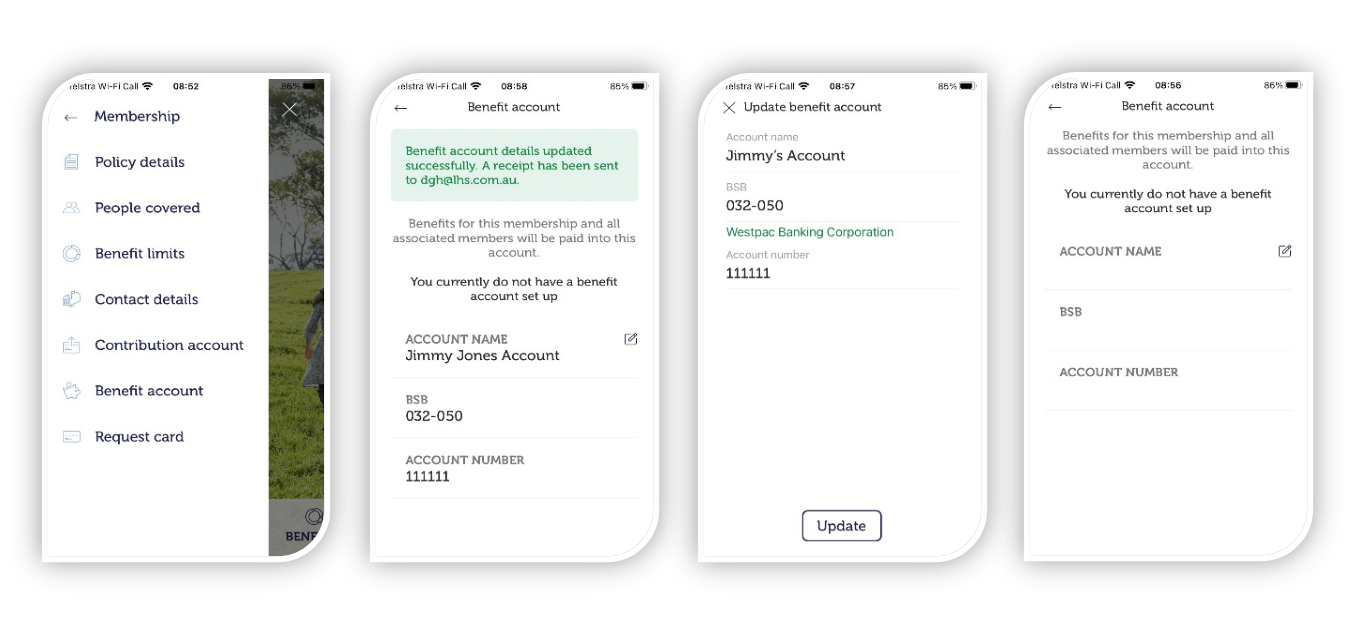How do i view & edit my benefit details?
View and edit my benefit account details
Changing banks? You can now view and update your Benefit account details via our app without the hassle of calling into our contact centre to get that changed.
How to view and edit my benefit account details
- Click on the top left-hand corner to access the main menu and click on Membership.
- Select Benefit account
- To edit your Benefit account click on the pencil next to Account Name.
- You will then be prompted to complete the details. Once you have completed the details click the Update button