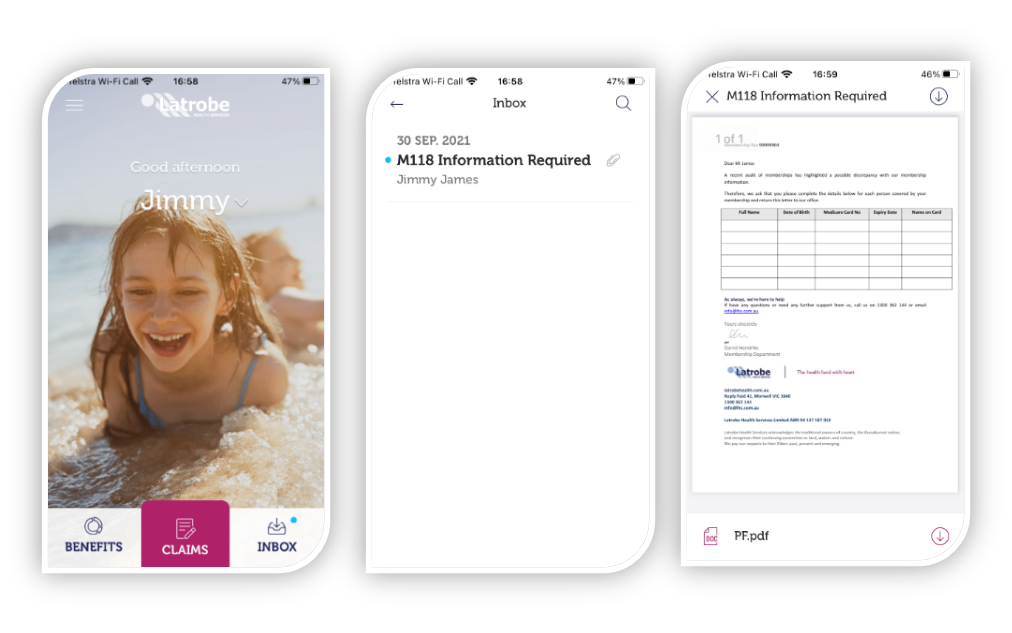How do i access my secure inbox?
Secure Inbox
It’s now even easier for Members to view particular documentation from Latrobe Health Services via our new Secure Inbox.
How to access your Secure Inbox
- Once logged in, Members should see their very own Secure Inbox in the bottom right hand corner of the Mobile App. If you have received new messages, a small blue circle will be displayed above the inbox icon.
- Click on Inbox
- Click on the document